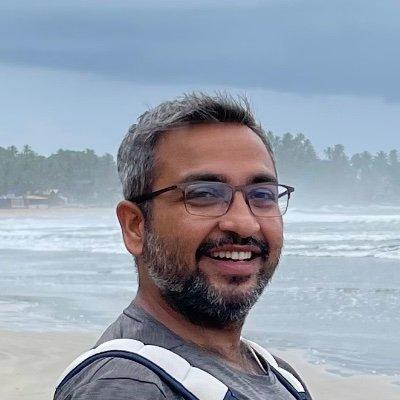Engineers often run into the issue of reproducibility of an issue. Something that happens at one location is hard to reproduce at another location. More often so, for SREs and DevOps folks whose jobs revolve around several moving parts.
Folks at Fiberplane saw this problem and decided to solve it. Fiberplane provides collaborative notebooks for incident debugging, post-mortem, runbooks and general DevOps debugging. Much like Jupyter Notebooks, Fiberplane allows creating a single interface that let's users interact with a wide variety of observability tools and build shareable notebooks, via a highly extensible plugin system.
In this blog post, we'll delve into Fiberplane and explore the synergistic power of using Parseable as a data provider within the Fiberplane ecosystem.
What is Fiberplane
Fiberplane is collaborative platform for observability. It collaborative notebooks for incident debugging, post-mortem, runbooks and general DevOps debugging. It seamlessly integrates with prominent platforms for metrics and logs like Prometheus, Elastic, Loki and more, providing actionable insights. Much like Jupyter Notebooks, Fiberplane fosters collaboration, enabling multiple users to work on the same notebook simultaneously.
About Parseable
Parseable is a cloud-native log analytics system crafted in Rust. Leveraging Apache Arrow and Parquet as underlying data structures, it offers an indexing-free approach for high performance ingestion, data organization and querying. Parseable's efficiency shines through its significantly lower memory and CPU consumption, making it an optimal choice for log analysis and storage.
As you can imagine, combining both Parseable and Fiberplane together can give rise to powerful monitoring features for your organization. Fiberplane supports data providers, which are full-stack plugins that pull live data directly from infrastructure sources like Parseable into Fiberplane Notebooks. In this blog, let us look at how to use Parseable as a data source through the Parseable data provider for Fiberplane.
Installation Steps
Pre-requisites
- Parseable server running on a platform of your choice. You can follow the official Parseable documentation for installation instructions.
- Sign up on Fiberplane
- Generate an API token using Fiberplane's guide.
Quick Start
TL;DR
Run the following on your server and follow the CLI instructions
curl -sSL https://parseable.com/blog/fiberplane/parseable-provider.sh| bash
The setup script creates a file named pfpd. Start Parseable if it's not already running, and then launch the data provider using ./pfpd. Here's a screenshot of the setup steps in action.
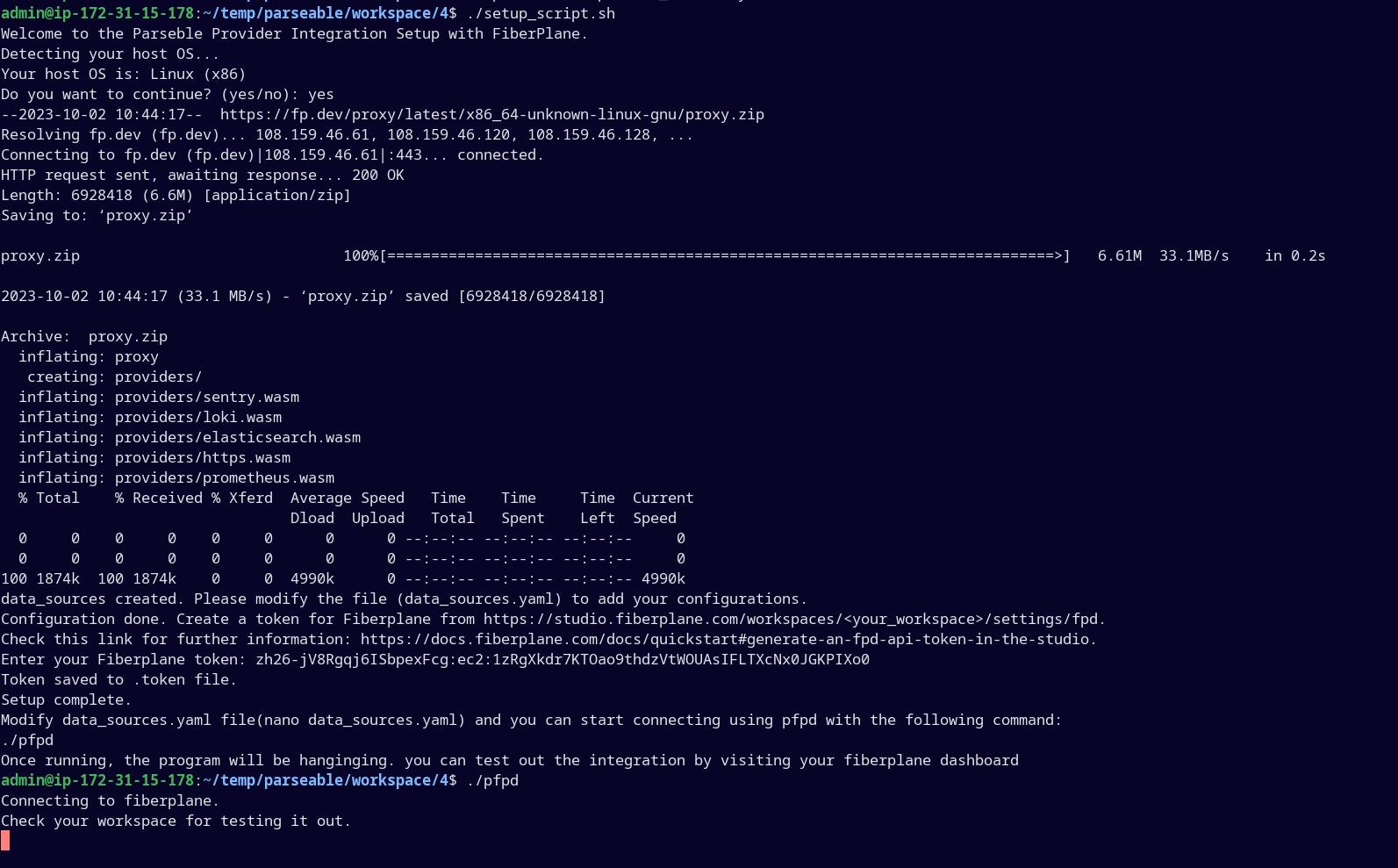
Once this runs successfully, log in to Fiberplane Studio and start querying with Parseable as the data source.
Longer Version
If you'd rather get into the details on how this whole integration works, follow below steps.
- Generate an API token for connecting to Parseable using this link.
- Next, we’ll install the Parseable provider for Fiberplane. These are the main steps involved:
- Identify a location on your file system and create a directory called
providerandcdinto this directory. - Create a file called
.tokeninside this directory. Paste your Fiberplane token in this file. - Download the Fiberplane daemon aka
fpdfor your OS from here. - Unzip the zip file and rename the
proxyfile tofpd. This is the Fiberplane daemon that we’ll use later for connecting to Fiberplane servers. - Download the Parseable provider from the latest release of Fiberplane providers.
- Unzip the release zip file and you’ll .wasm files for all the available providers including Parseable.
- Identify a location on your file system and create a directory called
- Create a
data_sources.yamlfile in the root directory according to your Parseable configuration as explained here. It should be similar to the following YAML:
name: parseable-provider
description: Parseable Query
providerType: parseable
config:
endpoint: http://127.0.0.1:8000
username: admin
password: admin
- Next, create the
pfpdfile.pfpdis a text file that essentially hardcodes the API token to be launched withfpd.
./fpd --token $(cat .token)> pfpd
chmod +x pfpd
Finally, you can launch the data provider using ./pfpd.
Viewing Results
With the integration ready and running, you can now execute Fiberplane queries using Parseable as a data source.
- Visit your Fiberplane workspace at https://studio.fiberplane.com/workspaces/ and create a new notebook.
- In the top-right navbar, click the integration icon and choose the Parseable provider, which should now be available.
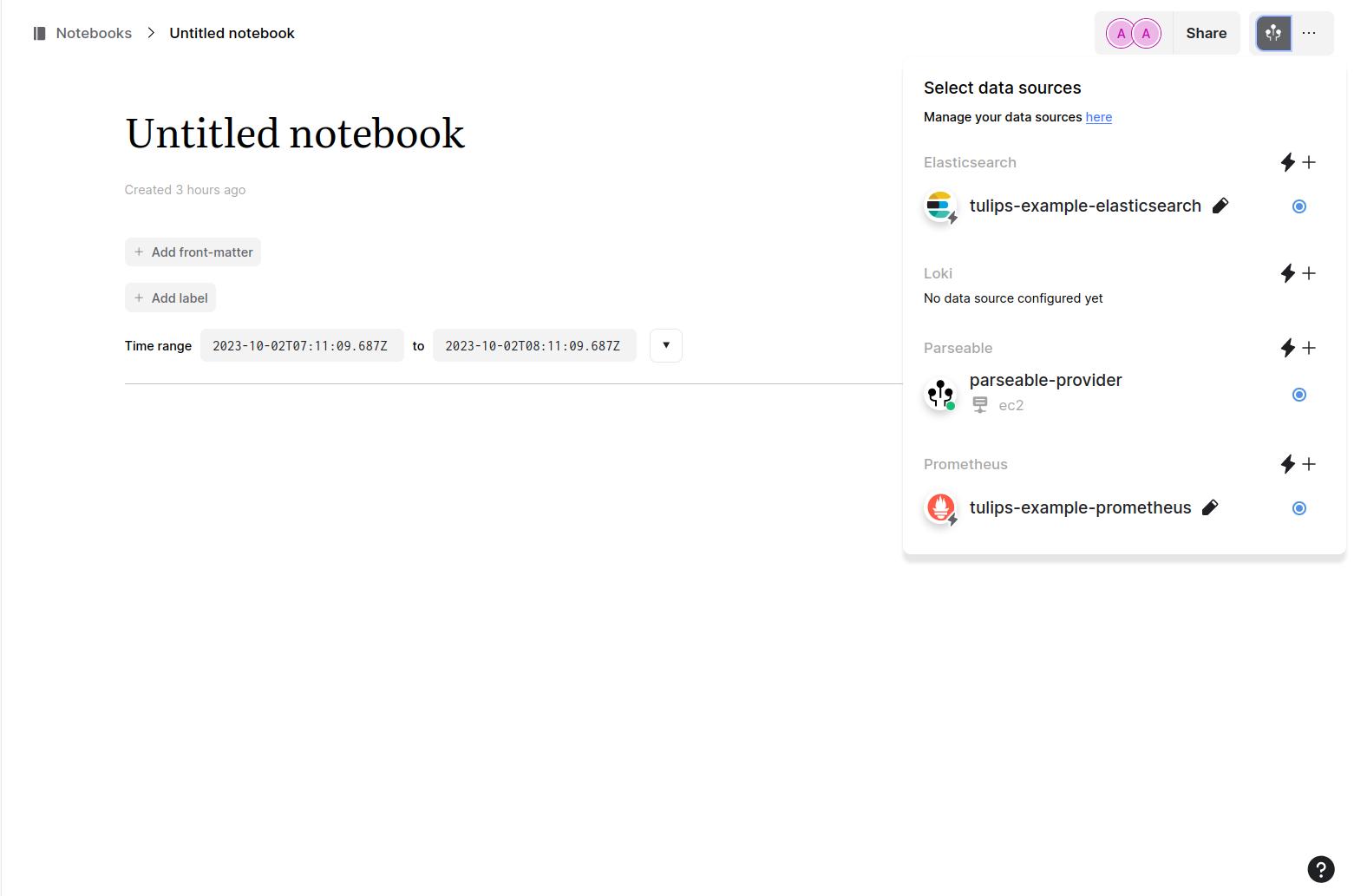
- Select it to activate the Parseable provider.
- To initiate a query, click anywhere in the notebook and press the
/icon to trigger autocompletion. Search for "Parseable" and select the first option.
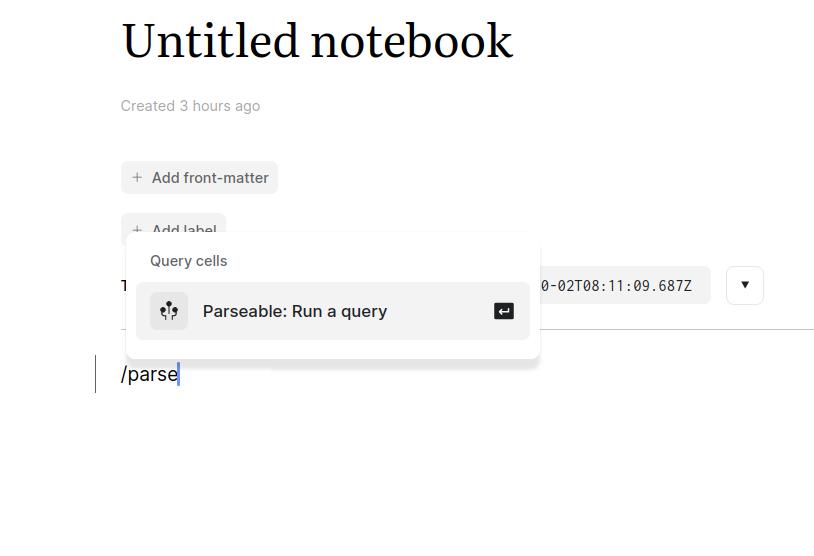
- Now, you have a Parseable provider cell ready for running queries. Try executing a sample query from any stream your Parseable instance is monitoring. Ensure the query does not return an excessive number of results.
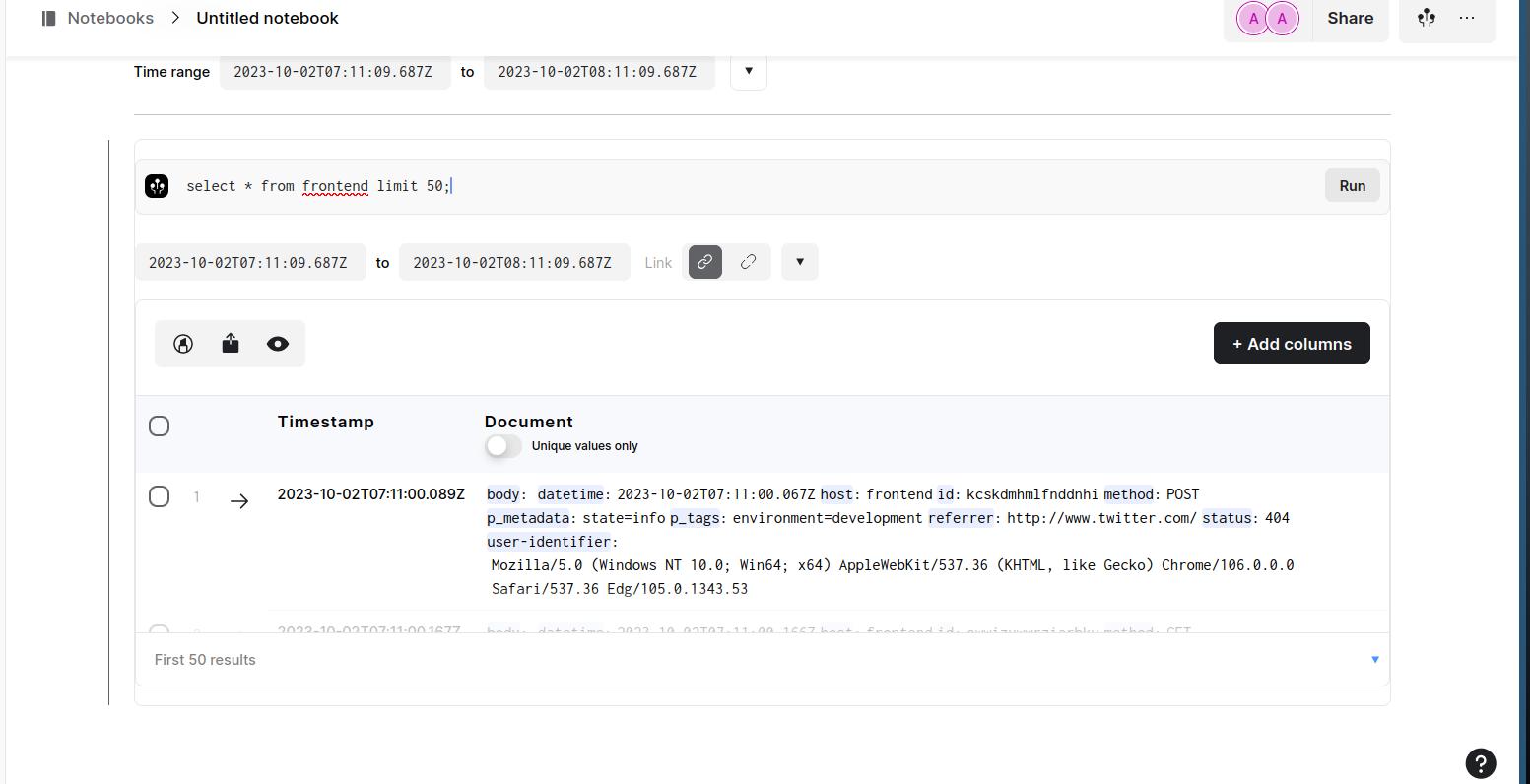
- Congratulations! You've successfully integrated Parseable with Fiberplane and executed a Parseable query from your Fiberplane notebook.
- You can now share this notebook with your collaborators and harness a robust monitoring suite for your organization.
Next Steps
Explore more features of Fiberplane at https://fiberplane.com/
You can also follow the official Fiberplane documentation for finer configuration details and also to setup other providers as well.
Join the Conversation
Do you have further ideas for this integration or have some other feedback that you'd like to share? Do join our Slack channel and let's start a conversation!