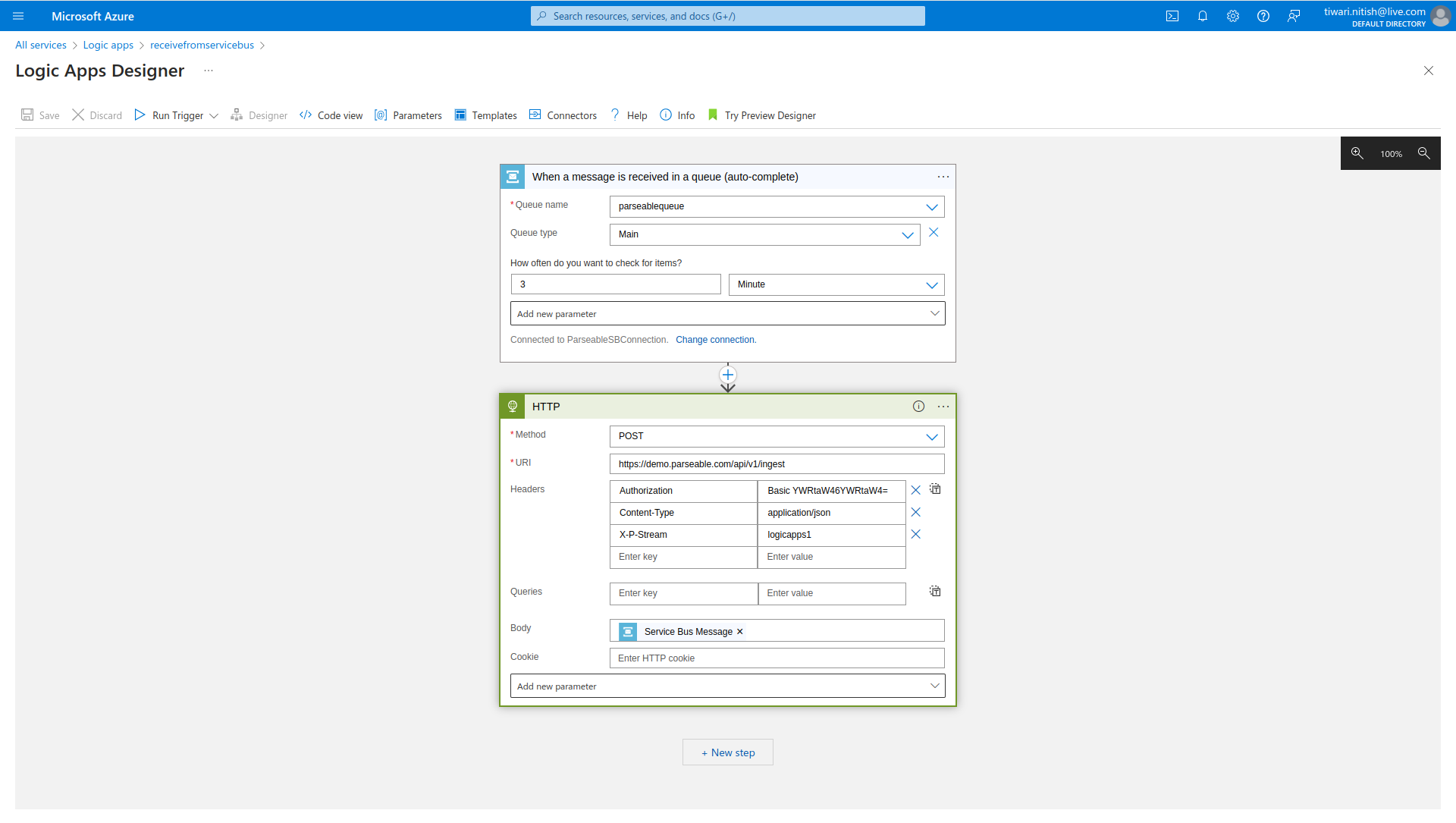Service Bus Messages
Azure Service Bus is a fully managed enterprise integration message broker. Service Bus is most commonly used to decouple applications and services from each other, and is a reliable and secure platform for asynchronous data and state transfer.
Service Bus is used to decouple applications and services from each other, providing the following benefits:
- Load-balancing work across competing workers
- Safely routing and transferring data and control across service and application boundaries
- Coordinating transactional work that requires a high-degree of reliability
Overview
You can send messages published to Azure Service Bus Queue to Parseable Azure Logic Apps service.
We'll use the Azure Logic Apps trigger "When a message is received in a queue" to send message to Parseable.
Prerequisites
Before you begin, you will need the following:
- Parseable deployed and running in your environment. Refer the installation guide for more information.
- Active Azure subscription with Service Bus namespace and queue created. Refer the Azure Service Bus documentation for more information.
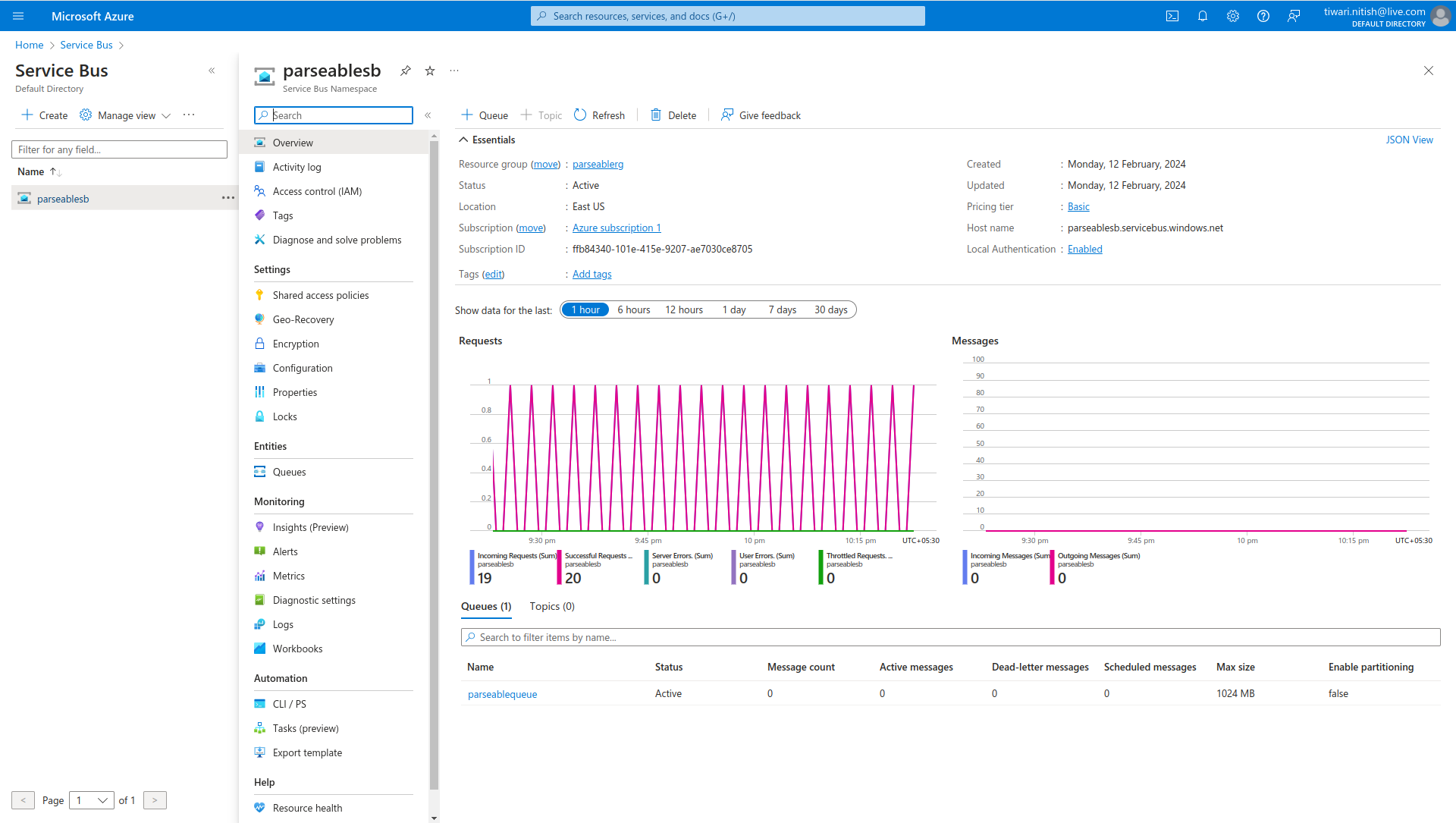
Use Azure Logic Apps to send Service Bus messages to Parseable
- Navigate to the Azure Logic Apps in the Azure portal.
- Click on the
+ Addbutton to create a new Logic App. - Configure the Logic App to trigger when an message is available in the Message queue. Refer the image below for more information. We have used the
When a message is received in a queuetrigger to start the Logic App.